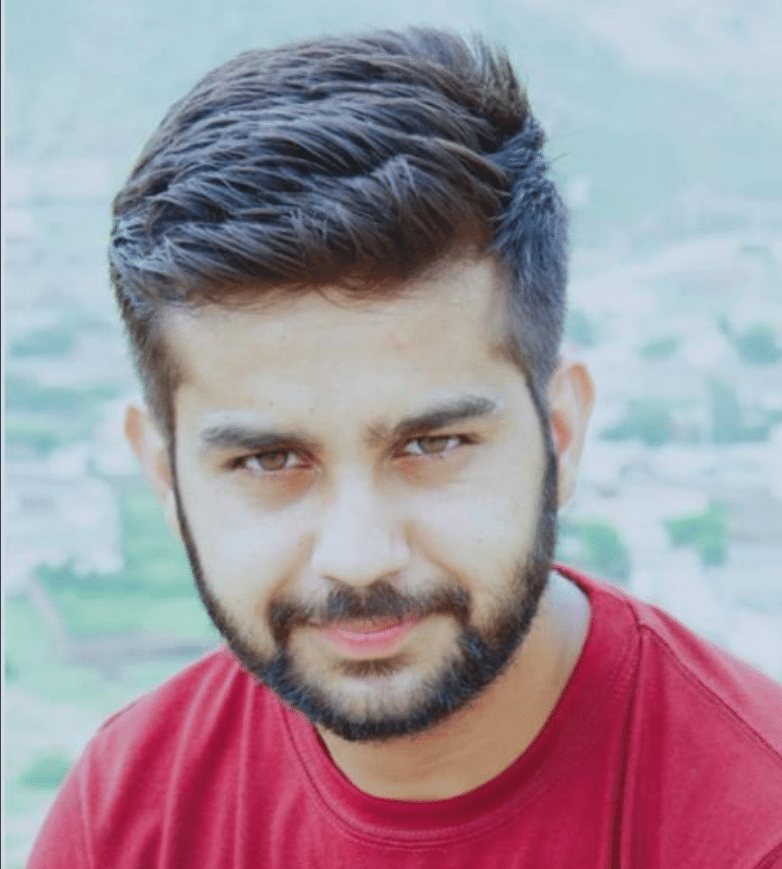Most headphone stands don’t offer a lot of features; the most they can do is hold headphones, and maybe also work as a USB hub. In the case of the Razer Base Station V2 Chroma, the story is different: this stand, in addition to the above, will also turn regular stereo sound into 7.1 surround sound! We’ll talk about the universal device in our review.
SPECIFICATIONS
- Dimensions: base diameter 120 mm, height 278 mm
- Ports: Two USB 3.1, 3.5mm combo ports with built-in DAC
- Lighting: Razer Chroma RGB
A headphone stand is, in general, optional… until you install it on the table.
At this moment you immediately understand how convenient this solution is: you can hang a gaming headset on it, and to connect a flash drive you no longer need to bend over to the system unit, and even with imitation of surround sound it can help. However, only the Base Station V2 Chroma model from the famous manufacturer of gaming peripherals Razer is designed for the latter.
EQUIPMENT AND APPEARANCE
This stand, like many Razer devices, is available in three colors – black, silver, and pink. I got the last option.
A rather massive box with the Razer Base Station V2 Chroma is made in pink, gray, and black colors, contains images of the device and a list of its features, including a non-slip base, a combined 3.5 mm headphone jack, two USB 3.1 ports, and backlight _
The lid folds back, revealing the spacious interior of the box, where, pressed at the top and bottom with foam dampers, there is a stand. Here the user will find holographic stickers, a congratulatory letter, and instructions for use.

The design of the Razer Base Station V2 Chroma is modest, if not ascetic. This is a small washer on which a curved post is mounted. No additional elements, pretentious design delights, or other frills – a purely utilitarian form that determines the purpose of the device.
However, this does not mean that the stand will get lost among the other devices on the gamer’s desk. Firstly, it is quite high – 278 mm, which means it will tower above the keyboard and mouse, gamepad, speakers, and other gadgets. Secondly, it has bright RGB lighting.
Base Station V2 is not only tall but also weighty – the metal body pleasantly cools your hand and provides good stability to the stand. The rubberized base prevents slipping on the table; The upper part of the stand, on which the headphones are placed, is also rubberized.
There are two USB ports on the front of the puck. Moving to the left, the user will find a 3.5 mm jack (combo, i.e. you can connect headphones and a microphone to it), and a fairly thick USB power cable extends from the back. The perimeter of the base is covered by an RGB backlight strip, divided into 8 zones.
CONNECTION AND SETUP
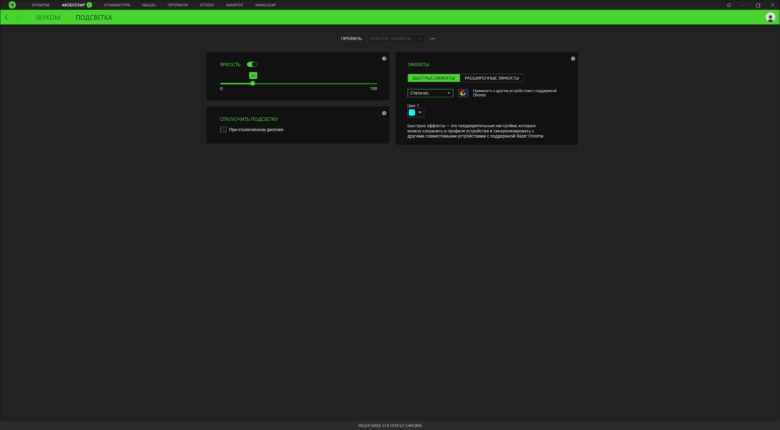
To connect the Razer Base Station V2 Chroma to your PC, you need to perform one simple step – plug the USB cable into the appropriate port on the system unit. The manufacturer recommends using the USB 3.1 interface, which will provide faster data transfer compared to USB 2.0.
To configure this device, the Razer Synapse 3 application is used. It can be downloaded from the manufacturer’s official website, and it works as a hub where you can set up all Razer devices.
The interface for working with the stand contains two tabs:
- Sound, where you can set the output volume of the device;
- Backlight, where you can set the brightness of the backlight, configure automatic shutdown, and also select effects – wave, breathing, volume indication, starlight, static and cyclic spectrum change. If you wish, you can synchronize the lighting with other Razer gadgets, and also configure it more flexibly using the Chroma module – this is where the above-mentioned 8 lighting zones come in handy, for each of which you can set a separate effect.
IMPRESSIONS OF USE
As a headphone stand, the Razer Base Station V2 Chroma does its job well. It does not wobble, is suitable for headsets of any size, and does not take up much space on the table.
High-speed USB ports allow data transfer with minimal delays. You can connect anything to them – even a flash drive, even an external SSD, even a gamepad, and even headphones.
Finally, the built-in DAC converts stereo audio into virtual 7.1 surround sound, which will certainly be useful for owners of inexpensive headsets. It is worth noting that you can take advantage of this opportunity by registering the stand (using the serial number that is printed on the base of the device) on the Razer website: after that, you can download the 7.1 Surround Sound application, which will provide you with high-quality sound.
Virtual surround sound works when connecting headphones via a 3.5 mm port and USB, and improves the gaming experience quite well: for example, in online shooters, it is possible to better determine the location of opponents by ear, and in single-player games, a deeper immersion in the virtual world is achieved. The stand “rocked” even ultra-budget headphones from Trust, making them sound in a new way – not to mention more advanced models, like the Razer BlackShark V2.
CONCLUSION
It may seem that the price of the stand is slightly overpriced – more than six thousand rubles, however, when you find out about its equipment, it becomes clear that the cost is completely justified.
If you need a headphone holder that also combines high-speed USB ports and a built-in DAC, then the Razer Base Station V2 Chroma is the best choice.