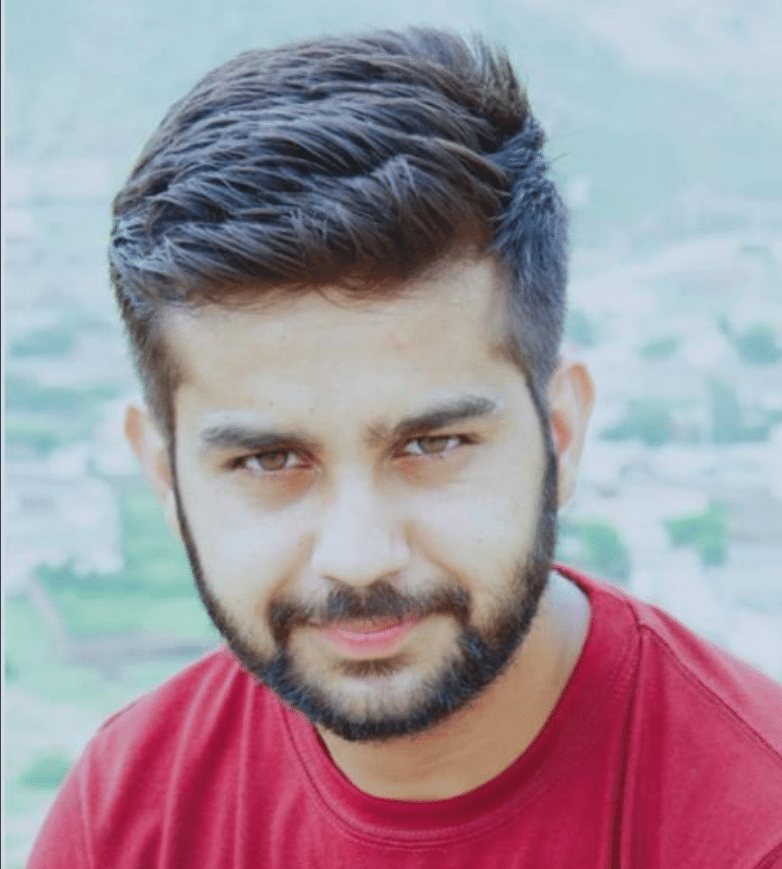When it comes to enjoying music or immersing yourself in your favorite movies and games, having high-quality headphones can make all the difference.
Sennheiser is a renowned brand that has been delivering exceptional audio experiences for decades. To ensure you get the best sound possible from your Sennheiser headphones, we’ve put together this comprehensive guide.
In this article, we’ll explore various techniques and settings that can help you optimize sound quality to elevate your audio experience to new heights.
Looking for the best Sennheiser headphones to complement your quest for superior sound quality? Check out our comprehensive guide on “Best Sennheiser Headphones” and find your perfect audio companion today!
Selecting the Right Sennheiser Headphone Model:
Choosing the right Sennheiser headphone model for your needs is the first step towards achieving outstanding sound quality.
Sennheiser offers a diverse range of headphones, each with its unique characteristics and audio profiles. Consider factors such as sound signature, driver type, frequency response, and impedance when making your selection.
For detailed information about different Sennheiser models, consult with a knowledgeable audio specialist.
Immerse Yourself in Tranquility:
Discover the joy of listening to your favorite tunes in a peaceful environment. Find a quiet room or a secluded corner where external noise is minimal.
This focused listening experience will allow you to discern subtle nuances that might otherwise be lost in a bustling atmosphere.
Leveraging Tidal for High-Quality Music Streaming:
If you’re looking for the highest audio quality for your Sennheiser headphones, consider switching to Tidal, a music streaming platform that offers lossless audio.
Lossless audio preserves the original quality of the recordings, providing you with a more detailed and immersive listening experience.
Tidal’s extensive library of high-fidelity tracks will bring out the best in your headphones.
Ensuring Proper Headphone Fit:
Achieving optimal sound quality starts with ensuring a proper fit of your Sennheiser headphones. A good seal between the ear cups and your ears is crucial for accurate sound reproduction.
This seal helps to prevent sound leakage and enhances bass response. Experiment with the different ear pad sizes and adjustments provided with your Sennheiser headphones to find the most comfortable and secure fit.
Using High-Quality Audio Sources:
To make the most of your Sennheiser headphones, it’s important to use high-quality audio sources. Lossless audio formats such as FLAC or WAV provide superior sound fidelity compared to compressed formats like MP3.
Consider investing in high-resolution audio tracks or streaming services that offer lossless audio to experience the full potential of your headphones.
Utilizing an External DAC for Enhanced Audio:
An external digital-to-analog converter (DAC) can significantly enhance the audio quality of your Sennheiser headphones, especially when connected to a computer or a mobile device.
By bypassing the built-in DAC of your device, you can achieve superior audio processing, resulting in clearer details, improved dynamic range, and more accurate sound reproduction.
Maximizing Wireless Headphones with ANC:
If your Sennheiser headphones come with Active Noise Cancellation (ANC) capabilities, make sure to utilize this feature to its full potential.
ANC technology actively reduces external noise by generating anti-noise signals, allowing you to enjoy your music without distractions. Engage the ANC mode in noisy environments, such as during commutes or in crowded areas, to enhance the overall sound quality and clarity of your audio.
Proper Source Equipment and Amplification:
Pairing your Sennheiser headphones with suitable source equipment and amplification can significantly enhance your listening experience.
A dedicated headphone amplifier or an audio interface with a built-in headphone amplifier can provide more power and better control over the audio signal. This setup ensures that your headphones receive sufficient power to drive the drivers effectively, resulting in improved dynamics and overall sound quality.
Utilizing Equalization (EQ) Settings
Sennheiser headphones are engineered to deliver accurate sound reproduction, but personal preferences may vary.
Utilizing the equalization (EQ) settings available on your audio playback device or software can help fine-tune the sound to your liking.
Experiment with adjusting the bass, midrange, and treble frequencies to achieve the desired tonal balance and enhance specific aspects of the audio.
Virtual Surround Sound for Immersive Audio:
If you’re a fan of gaming or movies, Sennheiser offers headphones with virtual surround sound capabilities.
This technology creates a three-dimensional audio experience, making you feel like you’re in the middle of the action.
Enable the virtual surround sound feature on your headphones and enjoy an immersive audio experience that adds depth and realism to your entertainment.
Proper Care and Maintenance:
Taking proper care of your Sennheiser headphones is essential for maintaining optimal sound quality over time.
Keep them clean and free from dust and debris by regularly wiping them down with a soft, lint-free cloth. Avoid exposing them to extreme temperatures or humidity, and store them in a protective case when not in use.
Additionally, handle the cables and connectors with care to prevent any damage that could affect the audio quality.
Firmware Updates and Software Enhancements:
Sennheiser often releases firmware updates and software enhancements for their headphones. These updates can introduce new features, improve sound quality, and address any potential issues.
Using High-Quality Audio Cables:
The cables that connect your Sennheiser headphones to your audio source can have an impact on the sound quality.
Opting for high-quality audio cables, such as those made with oxygen-free copper (OFC) or silver-plated conductors, can help minimize signal loss and interference.
Look for cables that have sturdy connectors and adequate shielding to ensure a clean audio signal transfer and optimal sound reproduction.
Customizing Sound with Sennheiser’s Companion Apps:
Many Sennheiser headphones come with companion apps that offer additional customization options and features.
These apps allow you to fine-tune the sound according to your preferences. You can adjust the equalization settings, select different sound profiles, and even enable special audio modes.
Explore the capabilities of the companion app for your specific Sennheiser headphone model to unlock its full potential.
Exploring Different Bluetooth Codecs:
If you own a pair of wireless Sennheiser headphones, the Bluetooth codec used for audio transmission can have a noticeable impact on the sound quality.
Some codecs, like aptX and LDAC, offer higher bitrates and improved audio fidelity compared to standard SBC codec.
Check your device’s settings and experiment with different codecs to find the one that provides the best sound quality for your headphones.
Conclusion
Achieving the best sound quality on your Sennheiser headphones requires a combination of factors. It starts with selecting the right headphone model that suits your audio preferences. Ensure a proper fit and seal to optimize sound isolation and bass response. Use high-quality audio sources and consider pairing your headphones with suitable source equipment and amplification. Experiment with equalization settings, explore virtual surround sound options and take advantage of firmware updates and software enhancements.
Remember to properly care for your headphones, keep them clean, and store them in a safe place. Utilize high-quality audio cables and explore the customization options available through Sennheiser’s companion apps.
By following these steps and fine-tuning your setup, you’ll be able to unlock the true potential of your Sennheiser headphones and enjoy an exceptional audio experience.
Note: This article is intended to provide general guidance and suggestions. Individual experiences and preferences may vary.