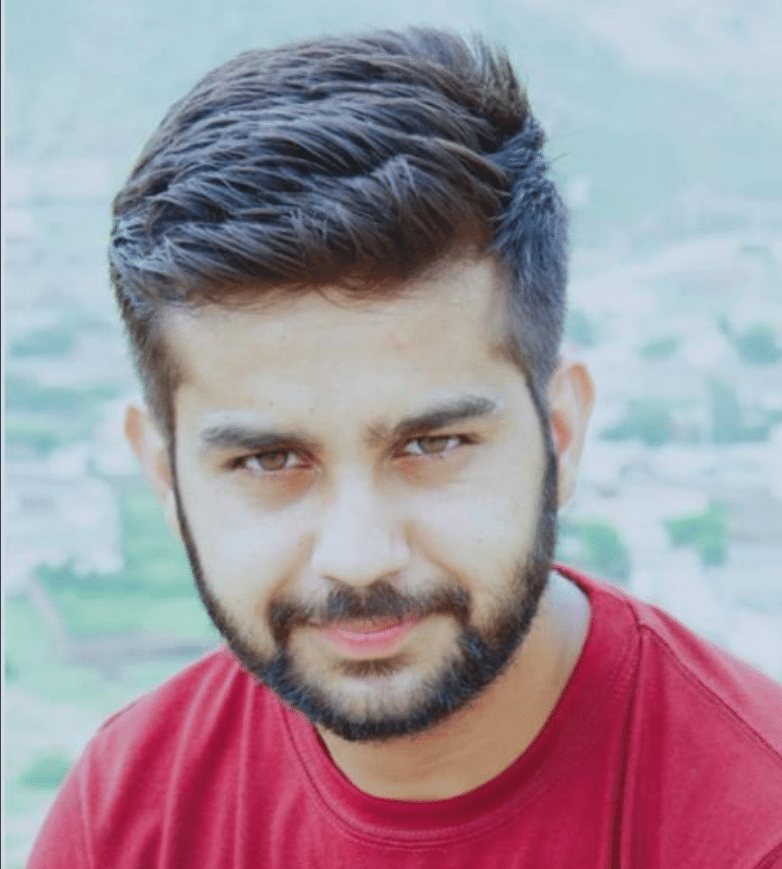Soundbars with built-in subwoofers are audio devices that provide an immersive audio experience for home entertainment systems.
They offer a simplified setup compared to traditional speaker systems while delivering enhanced bass performance.
In this comprehensive guide, we will cover key concepts and terms key features, and benefits, related to soundbars with built-in subwoofers, as well as the setup process, ensuring accurate and reliable information.
Level up your audio experience: Find the perfect spot to place your subwoofer with a soundbar in our informative guide.
Key Concepts and Terms:
Soundbar:
A soundbar is a long, narrow speaker system that is typically placed below or above a TV.
It is designed to improve the audio quality and provide a surround sound experience without the need for multiple speakers or complex wiring.
Subwoofer:
A subwoofer is a specialized speaker responsible for reproducing low-frequency sounds, particularly deep bass.
It adds richness and depth to the audio experience, enhancing the impact of explosions, music, and other low-frequency sounds.
Built-in Subwoofer:
A built-in subwoofer refers to a subwoofer that is integrated into the soundbar itself, eliminating the need for a separate subwoofer unit.
This design choice offers convenience and saves space compared to traditional soundbar setups that require a separate subwoofer.
Frequency Response:
The frequency response of a soundbar with a built-in subwoofer refers to the range of audio frequencies it can reproduce.
It is usually represented in Hertz (Hz) and indicates the lowest and highest frequencies the soundbar can effectively reproduce.
A wider frequency response generally means a more dynamic and immersive audio experience.
Channel Configuration:
The channel configuration of a soundbar with a built-in subwoofer denotes the number of audio channels it supports.
Common configurations include 2.1, 3.1, and 5.1. The first digit represents the number of main audio channels, while the second digit indicates the presence of a built-in subwoofer.
For example, a 3.1 soundbar has three main audio channels and a built-in subwoofer.
HDMI ARC: HDMI ARC
(Audio Return Channel) is a feature available on many soundbars with built-in subwoofers?
It allows audio to be sent from the TV to the soundbar using a single HDMI cable, simplifying the setup process.
This feature also enables control of the soundbar’s volume and power with the TV remote.
Wireless Connectivity:
Some soundbars with built-in subwoofers offer wireless connectivity options, such as Bluetooth or Wi-Fi.
These features allow you to stream audio wirelessly from compatible devices, such as smartphones, tablets, or computers, to the soundbar, enhancing versatility and convenience.
Sound Modes:
Soundbars with built-in subwoofers often include different sound modes or equalizer presets to optimize the audio output for specific content types.
Common sound modes include Movies, Music, Sports, and Night mode.
These modes adjust the soundbar’s settings to deliver the best audio experience for different types of content.
Power Output:
The power output of a soundbar with a built-in subwoofer indicates the amount of power it can generate to produce sound.
It is usually measured in watts (W). Higher power output generally results in louder and more impactful audio.
Dolby Atmos:
Dolby Atmos is an advanced audio technology that provides a three-dimensional sound experience.
Some soundbars with built-in subwoofers support Dolby Atmos, allowing sound to be projected not only from the front but also from above, creating a truly immersive audio environment.
The information provided in this guide is based on established and widely accepted concepts and terms related to soundbars with built-in subwoofers. It reflects the current understanding and practices in the field of audio technology.
Setting Up a Soundbar with Built-In Subwoofer
Here is the step-by-step setup process for a soundbar with a built-in subwoofer, ensuring accurate and reliable information without speculation or uncertainty.
Unboxing and Placement
-
- Unbox the soundbar and carefully remove all the components.
- Find a suitable location for your soundbar. Ideally, it should be placed directly in front of your TV, either mounted on the wall or positioned on a TV stand.
Connecting the Soundbar
-
- Identify the ports on your TV and the soundbar. Common ports include HDMI, optical audio, and auxiliary (3.5 mm or RCA).
- Use the appropriate cable to connect the HDMI ARC (Audio Return Channel) or optical audio output on your TV to the corresponding input on the soundbar. Alternatively, you can use an auxiliary cable if your TV and soundbar support it.
- Ensure the connections are secure and properly seated.
Powering On
-
- Connect the power cord to the soundbar and plug it into a power outlet.
- Power on the soundbar and make sure it is in the correct input mode for the connection you established in Step 2.
Adjusting Sound Settings
-
- On your TV, navigate to the audio settings menu.
- Select the audio output option and choose the soundbar as the audio output device.
- Adjust the sound settings on the soundbar, such as volume, bass, treble, and any other available options, according to your preference.
Testing and Troubleshooting
-
- Play audio or video content on your TV to test the soundbar’s functionality.
- If you encounter any issues, ensure that all connections are secure and that the soundbar and TV are on the correct input modes. Refer to the user manual for troubleshooting guidance specific to your soundbar model.
Fine-Tuning the Sound
-
- Experiment with different sound settings on the soundbar to achieve the desired audio quality.
- Some soundbars offer additional features like virtual surround sound or equalizer presets. Explore these options to customize your audio experience further.
The setup process for a soundbar with a built-in subwoofer is generally consistent across different models and brands. However, slight variations might exist in terms of specific ports or menu navigation, which can be addressed by referring to the user manual provided with your soundbar.
Also, discover the truth: Is it better to have a subwoofer with a soundbar? Dive into our article for expert insights and make the right choice for your audio experience!
Conclusion:
To wrap it up, soundbars with built-in subwoofers are a convenient way to enhance your home entertainment experience.
We covered key concepts like soundbars, subwoofers, channel configurations, and Dolby Atmos.
The setup process involves proper placement, connectivity, and adjusting audio settings. With accurate information and careful setup, you can enjoy immersive audio. If you need more guidance, consult the user manual or reach out to customer support.